The mobile app is now available to install onto your smartphone or tablet.
You can download and install your mobile app from your Android or Apple Apps Stores.
For your convenience, we are including direct links to your appropriate App Store.
App Store
For iPhones and iPads, click on the icon or scan to access the app in the App Store.

Google Play
For all Android devices, click or scan to access the app in the Google Play Store.

HTML5
For all other operating systems (blackberry, windows phone or computers) use the web App.

- IFirst time you open the app, enter this event code: Ced-iadr
- Your app opens, click on Log In*
- Enter your Email address (same you used to register for the conference)
- Enter your account password1 OR your personal PIN code (reset password)
* you need to be registered to the conference to be able to login, registration can be done here
1 if needed, you can reset your account password here
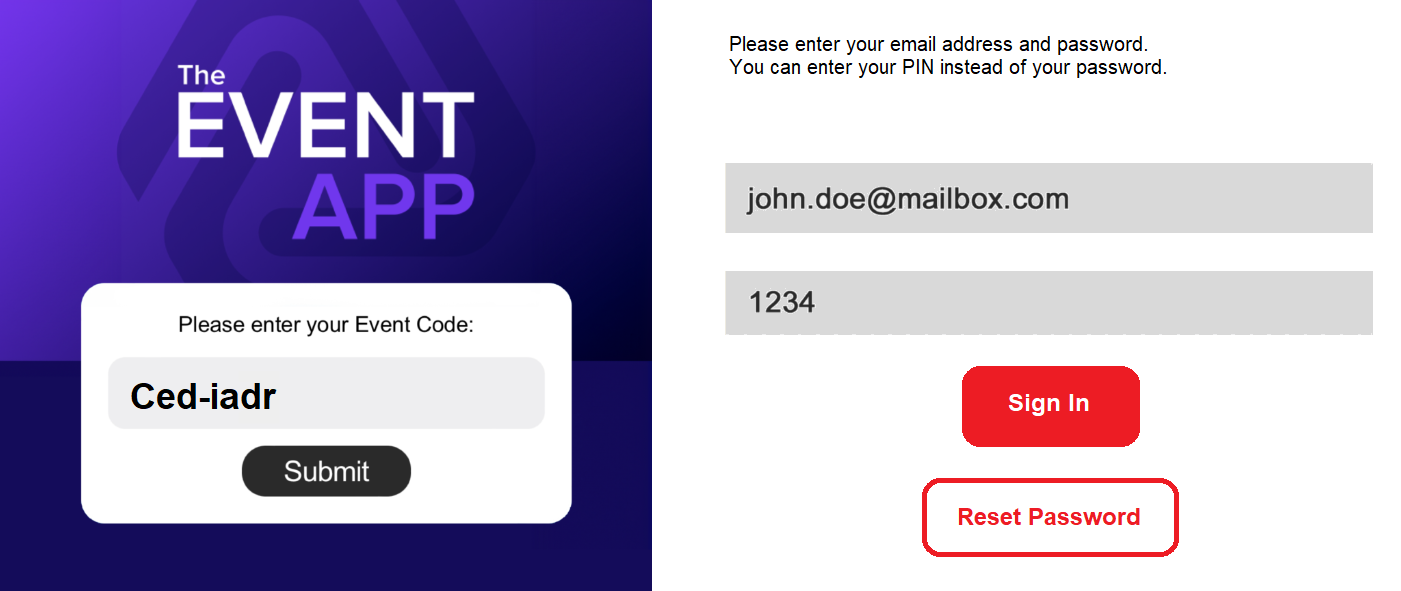
You are all set! You are now able to network with other attendees, create a personalized agenda and find useful information!

